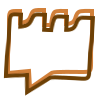 Comment Castles
Comment CastlesComment Castles is an internet forum. Users can write posts, nested comments and a profile. You must follow a user in order to see their posts, comments and profile.
Use new post in the site header to create a post. The home page displays all posts from all users. You can sort posts by newest, oldest, most comments and most recent comment. These sorting options are at the top of the home page.
You can write comments on posts and other comments. If you're logged in, then there's a comment form at the top of each post and comment page, and there are "reply" links below each comment.
All usernames link to the user's profile page. User profile pages display the username, profile blurb (if the user has filled it in), and a follow/unfollow button. Users can edit their profile on the profile settings page.
The inbox shows all comments that have been made directly on your posts and comments.
These are the available formatting rules for posts, comments and user profiles:
When you create a post you can add it to up to four groups (this is optional). Each group has its own page with all of its posts. For example, the meta group.
To create a private group log in and go to groups settings. On this page you can create new private groups, see all your created private groups, and see all the other private groups you're a part of. All private groups must start with "p-", for example, "p-cheese". You cannot edit a private group once it is attached to a post.
Following a user reveals their posts, comments and profile. You can follow/unfollow with the +/- button to the right of usernames. On the following page you can type in a username to follow, unfollow individual users, unfollow all, and follow all admin's followees.
You can access the general settings in the main site navigation. You can use the general settings even if you're logged out. Additional settings for logged in users are at username, profile, groups and app IDs. Username is for changing your username, and profile is for editing your profile blurb. The instructions for groups can be found in the private groups section. App IDs are for developers and the instructions can be found in step 1 of the user authentication section of the API documentation.
The following are the general settings:
You can edit your posts and comments anytime you want. For posts, the edit link is to the right of the comment count. And for comments the edit link is to the right of the permalink and reply links.
You can delete your posts and comments at anytime. The delete link for posts and comments is to the right of the edit link. Post and comment deletion is permanent and the data is actually deleted from the database. When you delete a post or comment, then all of its comments will also be permanently deleted.
There is no font face set for this website. So, the font that you see is the one set in the browser settings. Therefore, you can change the font for this website by selecting a different font in your browser settings.
The source code for Comment Castles is available on GitHub under the MIT license.
Please see our privacy policy here.
There are a couple contact methods listed on the contact us page.
We have an API, please see the API documentation here.